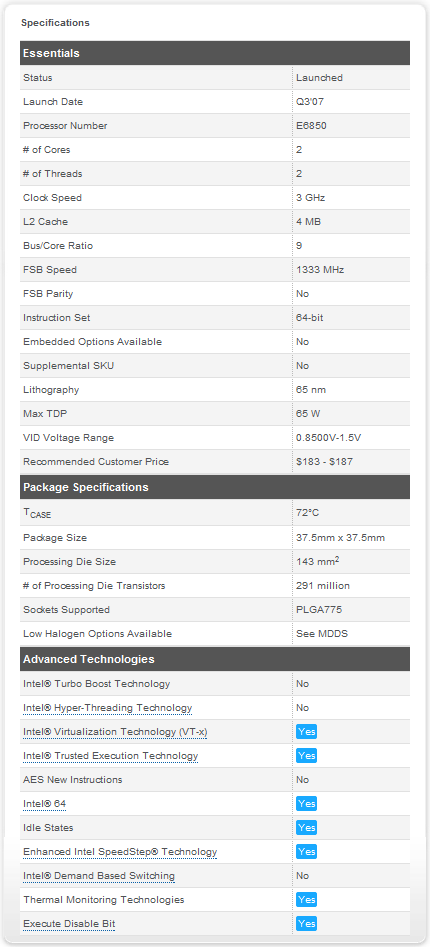WEDNESDAY, 29 AUGUST 2012
Chassis
I started looking at chassis, as this is the main component of a NAS determining the form factor for components and price. I began listing my requirements, to make it easier on the decision making process. I will explain why I decided on each of my requirements.
Requirements: Chassis
Server Rack Chassis: I decided on a server rack chassis as I have a server rack and a server rack chassis for a Server is very space conservative (provided you have the space for a server rack). Airflow is important and if you have set it up correctly, all the chassis in the server rack will have sufficient airflow, keeping all at a low temperature. Another reason is I dislike having server equipment on the floor or taking up space on a table, this creates clutter and is a nightmare when cabling cat5/6 & Power.
4 Bays: This server is not intended to have many hard drives as it will mostly be hosting services and will not be used for storage. I will be placing 4 x 1TB hard drives in a raid 5 configuration for redundancy. In a server you shouldn't need more than this. this will keep the costs down and the redundancy up.
Hot Swap: I went with a hot-swap design so that in the event of a faulty hard drive, I can simply replace it without downtime and without opening up the chassis. The pros to hot-swap, the ability to replace a hard drive with no downtime. The cons to hot-swap, price.
1 RU: I wanted a chassis that was small enough without being to cumbersome. The larger the chassis, the more in cost and freight. The smaller the chassis, the less drives. 1 RU would be perfect for this situation as I don't need a lot of hard drives.
After plotting in my requirements, I found a company that ended up having what I was after.
Norco (www.norcotek.com).
The chassis at Norco are well presented with detail in their listing. There are plenty of pictures on their website to assist with decision making. I have previously purchased the RPC-2212 and I am extremely happy with it. I will be purchasing the RPC-1204
Based on my requirements, this fits all of them. Please see below for a picture and price at time of blog.
$257.15 (inc GST & Shipping)
Motherboard
The second item I researched was the motherboard. Once again, I listed my requirements.
Requirements: Motherboard
Supports Intel® Core™2 Duo: I wanted a motherboard that would support a better than average CPU without going either side of too pricey or too outdated. I wanted the minimum of this CPU requirement as a benchmark.
2 x PCI-X (133MHz): I wanted a motherboard to support PCI-X (64bit) so that I can purchase either 2 x RAID controllers or 2 x SATA controllers at a cheap price, without compromising too much speed.
2 x 133MHz PCI-X would need to be available as this allows ~1GB/s bandwidth per controller.
If my research is correct:
1 x 5900rpm hard drive sustained DTR is 95MB/s
1 x SATA 2 maximum UTR is 300MB/s
1 x PCI-X (64bit) 133MHz bandwidth is 1GB/s
1 x Gigabit Ethernet theoretical bandwidth is 125MB/s
If my math is correct:
So if I had 6 x 5900rpm hard drives (95MB/s) using SATA 2 (hdd's cannot flood a SATA 2 bandwidth), using a PCI-X (64bit) 133MHz sata controller (1GB/s), transferring over a 1 x GE port (125MB/s) = 570MB/s to the GE port. If I had 2 x GE ports in LACP, my theoretical bandwidth using Jumbo Frame is a total of 300MB/s. Now as we all know, it would be improbable to transfer from all 6 hard drives simultaneously at once through the GE ports and if we were, the hard drive transfer speeds would most probably drop by half to 285MB/s over dual GE ports in LACP 300MB/s.
This is all theoretical at this stage, no testing has been conducted and no benchmarks exist.
2 x Gigabit Ethernet Ports: As mentioned in my mathematical equation, it is difficult to consume the entire bandwidth of a GE port, however having a 2nd setup in LACP using Jumbo Frames, would assist for future proofing.
ATX or Micro ATX: I decided the motherboard would need to be a standard size, in the event that I need to put this in a different chassis.
8GB ECC Unbuffered: This is a requirement for the operating system that I will be using, FreeNAS. ZFS requires a minimum of 8GB.
After plotting in my requirements, I found a company that ended up having what I was after.
The motherboards at Supermicro are well presented with detail in their listing. I purchased the X7SB4 motherboard. Based on my requirements, this fit all of them. Please see below for a picture and price at time of purchase.
$241 (inc GST & Shipping)
CPU
The next logical component was the CPU, I did some research by checking the CPU benchmark site www.cpubenchmark.net and comparing the top of the range CPUs. I am settling on the E5-1650 (ranked 10th) as the price seems reasonable and I get all the VT (Virtual Technology) options.
Requirements: CPU
Intel® Xeon®: 3.0GHz: The CPU is by far one of the most complex decisions for a server. the higher the speed is not necessarily needed as we have multiple cores with hyper-threading allowing us to achieve a high amount of threads. I figure 3.0GHz is a good start.